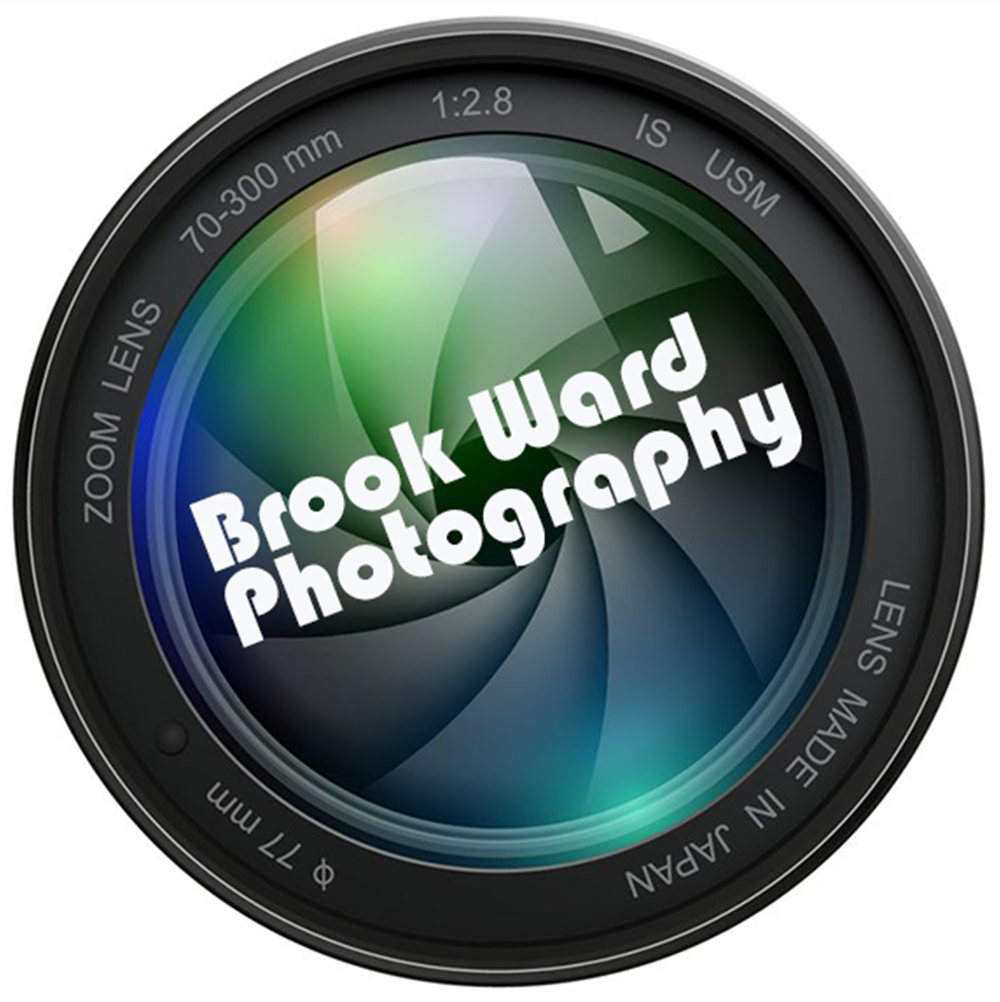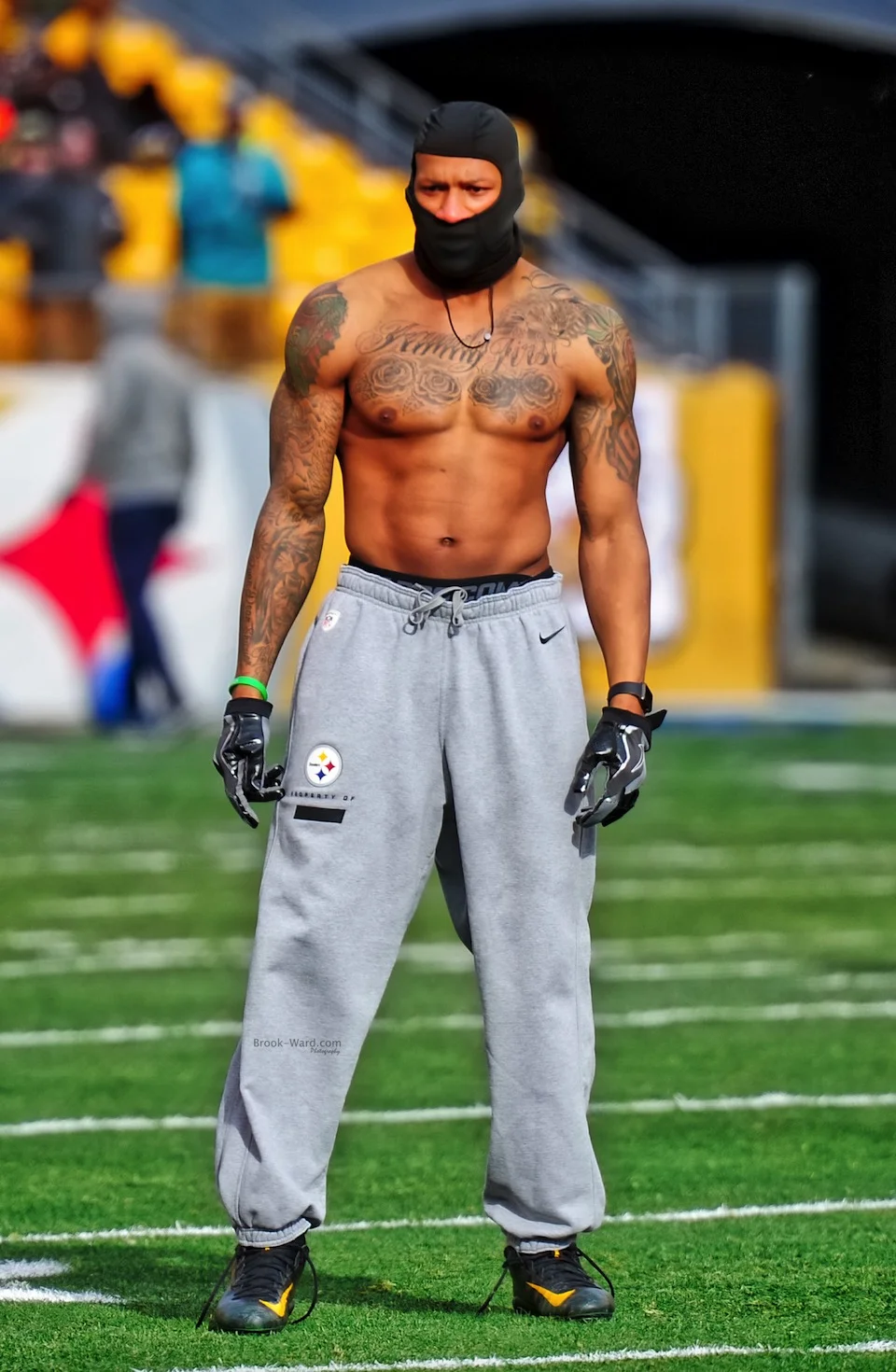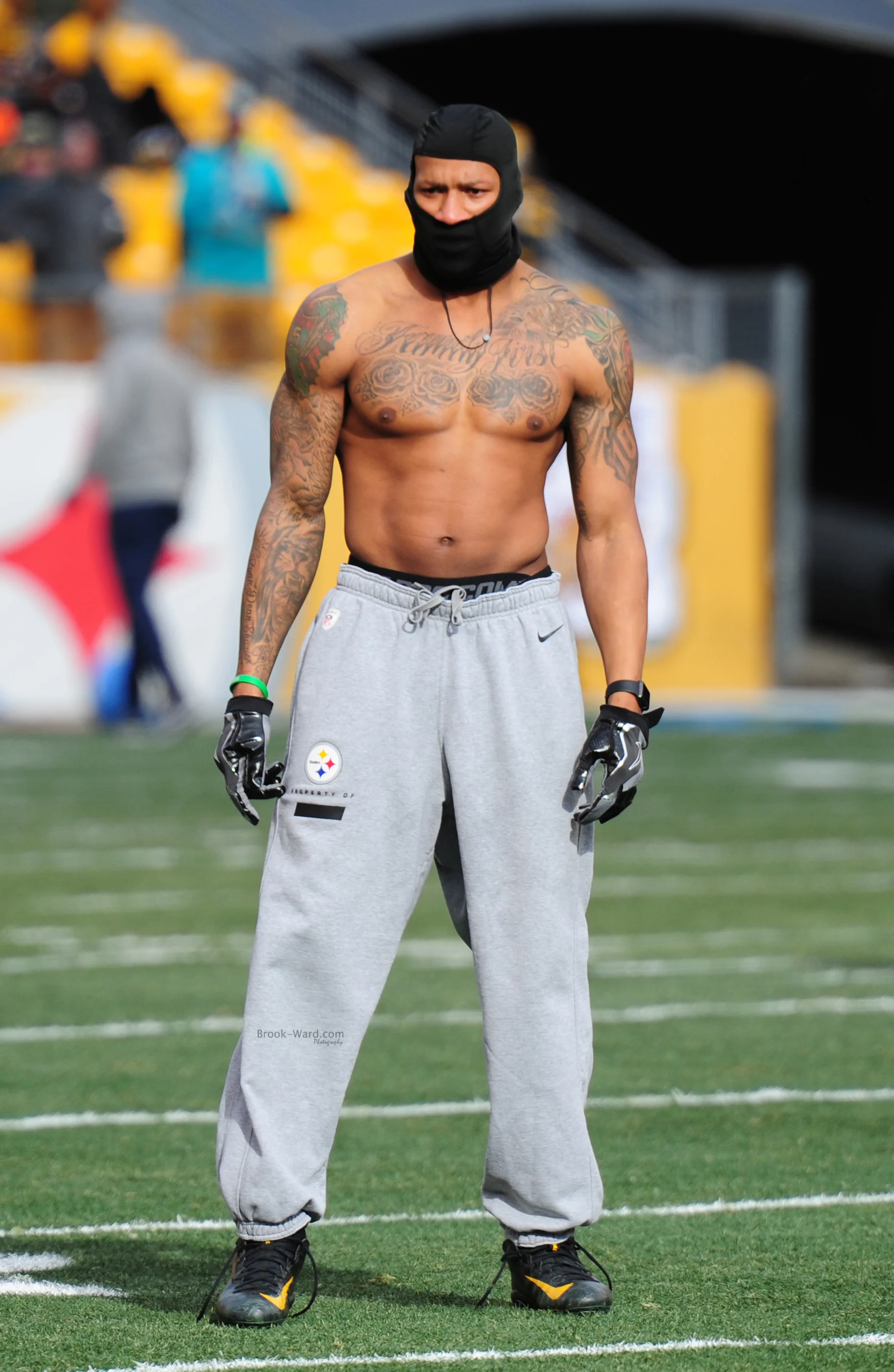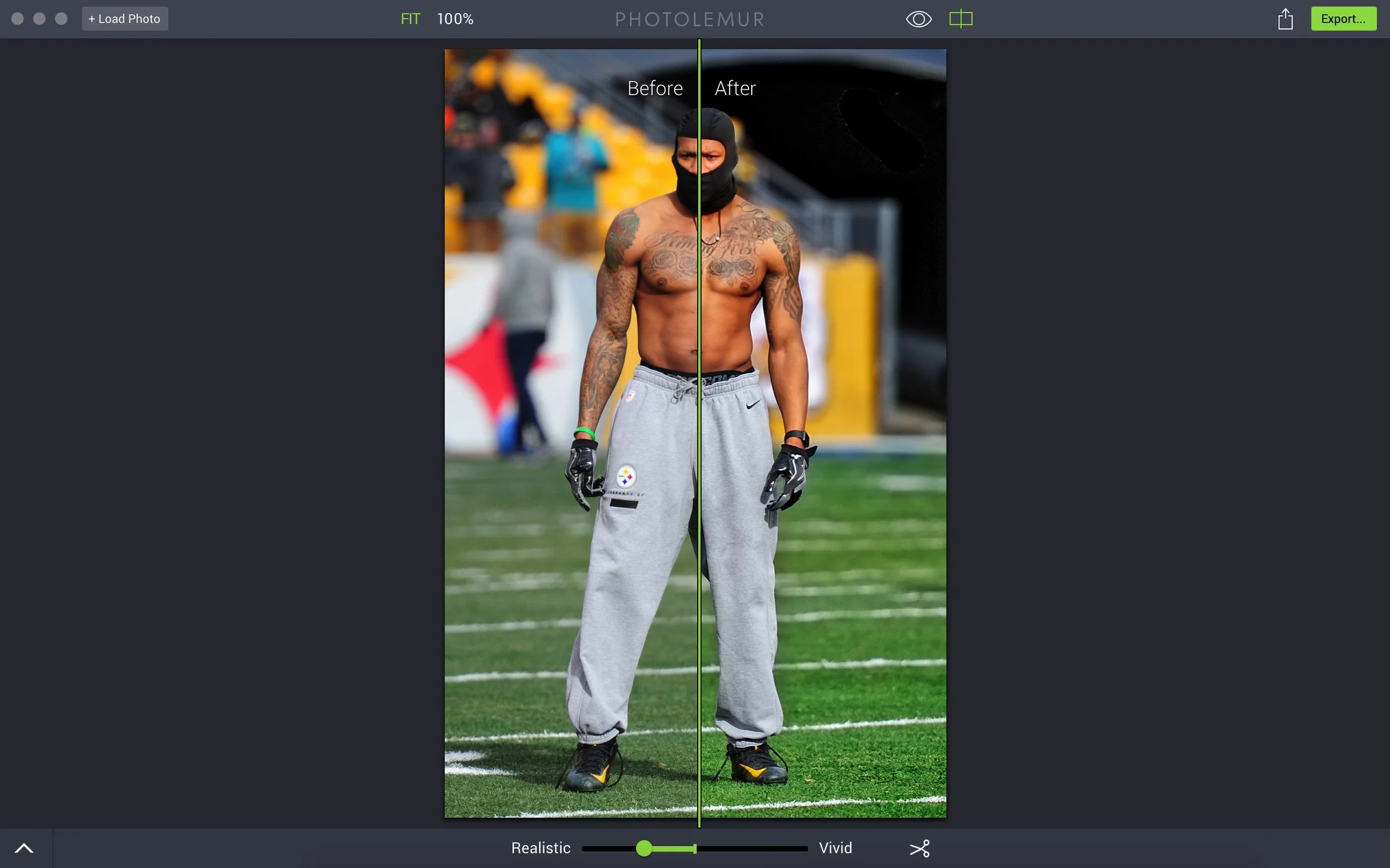A couple of weeks ago, I was contacted by a new company that created a very simple new photo editing software. They call it Photolemur. Don’t ask me why, but I thought the name was different. They asked me to test the software and share my experience on my blog, which I’m doing now.
This new photo editor is an Artificial Intelligence based system that enhances the photo itself. It’s faster and smarter than the normal manual photo editor. There is both a Mac and Windows version.
It’s very easy to use. You drag or open the photo (it works with both jpg and raw file types) with Photolemur and it does its thing. At that point you have two steps. Step One is to adjust the one and only one adjustment slider to get the final photo look you want. Step Two is to export (save) your photo wherever you want to keep it.
I’m sharing a series of photos below of Pittsburgh Steelers’ Ryan Shazier. They are:
· The original photo right out of the camera
· The same photo run through Photolemur
· A screen shot of the Photolemur software. As you can see in this photo, the software has a slider bar you can move back and forth to see the before/after version of the photo.
I’ve tested Photolemur on a few different types of photos (landscapes, architecture, portrait, etc…) and it seems to work great on all of them. The software is in pre-order phase right now. It won’t be available for full release until April 18th. In the meantime, you can check out their website and the software here: https://photolemur.com
Now a little about this specific photo, which I took of Ryan Shazier before a Pittsburgh Steelers game last season. It was freezing outside that day. We didn’t have any snow on the ground, but believe me when I say it was very, very cold. So why he would “warm” up prior to the game without a shirt, sweatshirt or coat, I have no idea. But he did this a few times last season. I assume he think it makes him tough. I think it means he isn’t the sharpest tool in the shed. Nothing like getting hyperthermia and draining your energy before a game that you’re being paid millions of dollars to play and you count on for your livelihood…..not the smartest idea.
In my next blog post, I’ll share a landscape photo I processed with Photolemur. Until then, have a great day.
To view a larger version, click HERE
Don’t forget to check out my photo galleries. I recently updated them.